Pre-show meetings are a key element when preparing staff for a trade show. They get everyone on the same page, establish your “why,” goals, and objectives, and ensure your staff will know what to do once their boots are on the ground.
In part one, we discussed tactics and best practices for pre-show meetings that are held in person. In part two, we will provide tactics and factors you need to consider when holding a pre-show meeting via telephone, webinar, or video chat.
IN-PERSON OR TELEPRESENCE?
When your staff is all over the country, it can be difficult to plan the logistics of a pre-show meeting. You have to consider schedules, the location, and the budget it will take to bring everyone together. In this case, it may be best to hold your pre-show meeting by phone, webinar, or video conference.
Cindy Spohr, who managed the Librarian Relations Group for LexisNexis, held all her pre-show meetings for the AALL (American Association of Law Libraries) show via telepresence. “Our team was spread across the country. From our perspective, we all had to fly in early to meet, or our meeting had to be done on the phone. We didn’t have the option of in-person, which forced this approach,” said Spohr.
Ultimately, it’s up to you to determine what will work best for your team. If your team is remote and will require an additional budget for travel to your meeting, it’s best to save the cash for the show floor.
SETTING UP
Like so many things in life, virtual meetings have their pros and they have their cons. When you hold a meeting via phone or webinar, you won’t be able to see your staff and their reactions. With any form of telepresence technology, it’s also possible you might experience glitches or software failure. Before you begin your meeting, it’s important to test your software to ensure it’s functioning properly.
When it comes to selecting the best form of software to hold your meeting, it depends on the type of presentation you’re giving and the technology available to you. If you have a PowerPoint loaded with information, a webinar or video chat is the best means of delivery. If your information is simple and can be delivered verbally with a one-sheet following up, a phone call will suffice.
The content should not be different, whether you’re hosting the meeting in-person or remote. Spohr reiterates that when you open the meeting, you should establish the “why” for the show along with your goals and objectives.
“You’re answering the big-picture questions such as, “why are we all here in this meeting? Why are we spending time and money to go to this event,” said Spohr. She finds that the best way to establish your why is to research compelling statistics in your industry that show the benefits of face-to-face marketing and engaging customers and prospects in a trade show setting. “Instilling this data in folks helps them remember why we’re there, what our role is, how we engage, and how our customers will react,” said Spohr.
As with in-person meetings, make sure you’ve prepared an agenda or other pre-show handouts so that your staff can reference necessary information after the meeting. Spohr recommends sending the deck with notes, schedules, one-sheets, or creating an internal website that staff can access any time with all the pertinent information.
VIRTUAL LOGISTICS
Just as discussed in part one, time, and the form of your meeting still matter. Before you hit your staff’s calendars with a meeting invite, double-check time zones, and schedules. Spohr recommends limiting your meeting to 30 minutes and hitting the most critical points during that timeframe.
“I could have spent eight hours telling my group the ins and outs of our show strategy, but it’s important just to hit the highlights. Information such as schedules, the booth walk-through, or show location can all be looked up later,” said Spohr. Spohr also notes that it’s optimal to hold your meeting a week before the show.
“You don’t want to do it too early or too late. You need to find that sweet spot to ensure there won’t be any major changes to your trade show strategy or booth after the meeting. For us, the week or a few days before the show worked best,” said Spohr.
And once on site, get your team together in person for a walk-through of the booth. It is one thing to cover booth design in your PowerPoint and quite another to experience it live and in-person. This is especially important if you have had to host your pre-meeting virtually.

When it comes to selecting the best form of software to hold your meeting, it depends on the type of presentation you’re giving and the technology available to you. If you have a PowerPoint loaded with information, a webinar or video chat is the best means of delivery. If your information is simple and can be delivered verbally with a one-sheet following up, a phone call will suffice.
Whether by phone, webinar, video chat, or in-person, your pre-show meeting sets the stage for your trade show. If everyone isn’t on the same page, the experience created in your booth could be jeopardized. If you establish your “why,” educate, and motivate your staff, it will be impossible to fail. Do you need help getting your team on the same page? We can help.