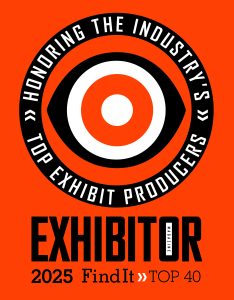You’ve boarded your flight back home after a successful trade show. The booth is packed into crates and on the way back to the storage facility. An inbox full of e-mails awaits you. Your priority is to get the leads to you collected at the trade show to your sales team and start working on the next event.
It’s an all-too-familiar loop for event marketers, and with everything on your plate, it may be challenging to determine where to begin when it comes to analyzing the previous show. Before your booth goes up, your objectives and goals should be defined along with the type of metrics you need to track.
From lead data to web analytics, these are the metrics and formulas you should be familiar with as you evaluate how successful your event was and what areas you want to improve for the future.
Leads:
The number of prospects you’ve collected information from the trade show. Before attending the event, determine what constitutes a qualified lead. For example, do they need to have a defined project of a certain size? Once you’ve determined what makes them qualified, set a goal for how many you need to drive revenue.
Average Cost per Lead:
The average amount spent obtaining a lead. This is calculated by dividing the TOTAL show cost by the number of leads (see previous definition).
Average Cost per Opportunity:
This is defined differently than average cost per lead. An opportunity is a lead you’ve identified as qualified and interested in taking a defined action, such as asking for a proposal. This would be the average amount spent obtaining a qualified lead. The average cost per opportunity is calculated the same as average cost per lead, except you’re dividing the TOTAL show cost by the number of opportunities.
Close Rate:
This is the percentage of leads your business generated revenue or action from during your trade show or digital campaign. You can calculate this in two ways:
- Number of Wins / Number of Leads
- Number of Wins / Number of Opportunities
One calculation looks at the percentage of wins across the total number of leads. The second looks at the percentage of wins across the total number of opportunities (or leads with active opportunities).
Lead Follow-Up Rate:
The percentage of leads that your account team followed up on after the show. This metric is calculated by dividing the number of leads sent to Sales Representatives by the number of documented follow-ups. For example, if you distributed 100 leads to your sales team and see documented evidence in your CRM that sales made an effort to contact 75 of those leads, then your Lead Follow-Up Rate is 75%.
Estimated Revenue:

This is the forecasted amount of revenue you expect to earn from your face-to-face or digital marketing efforts. First, you need to determine your business’s average order value to calculate this metric. Determining the average order value will also help you set an estimated revenue goal in advance or help you evaluate your business’s future state across all your marketing efforts. To calculate estimated revenue, multiply your average order value by the total number of wins or opportunities.
Return on Investment:
As defined by EXHIBITOR Magazine, ROI measures the direct return of a trade show relative to the event’s overall cost. This is calculated as (Trade Show Revenue – Investment) / Investment) x 100.
Return on Objectives:
Return on Objectives is a little more adaptable compared to ROI. This metric is based on your measurable show goals, rather than just looking at the overall cost and generated revenue. Prior to hitting the show floor, you’ll want to define your goals and the metrics associated with them that will need to be tracked and bucketed under the Return on Objectives umbrella.
Cost Savings:
This metric can be tricky to calculate because trade show costs vary for a variety of reasons such as service price fluctuations by city. Because of these differences, in order to evaluate cost savings, you need to normalize your data. This means finding a metric, such as cost per lead, that removes these variations and that you can compare between shows and years.
Your brand’s presence is not limited to the booth. The infinite digital space gives you a chance to cut through the noise and create an experience that will attract storytellers and start a conversation with your prospects. If your brand presence started a buzz at the show, you’ll want to capture those outcomes in your final report.
Impressions:
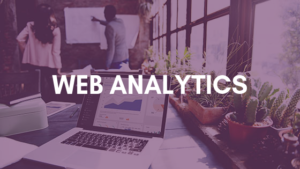
This can be defined in multiple ways: the number of times a person sees your content or ads on social media, search, e-mail or display platforms. An impression could also be tied to a sponsorship you purchased, for example, an ad placed in an event welcome kit to attendees. The number of attendees that packet was sent to would equal your impressions. The total number of attendees overall at the show could also define impressions. It could be the number of badge scans or other tracking technology such as RFID at your booth. Defining an impression is dependent on the tactics and tracking methods your brand is using to drive awareness.
Social Media Reach:
Social media reach is different than impressions. Reach is defined as the total number of people that saw your posts or ads. This metric does not count the total number of times those users saw your ad.
Social Media Interactions:
Social media interactions are defined as any engagement that takes place on your social media posts. Social media interactions include likes or loves (or any other interaction such as angry, sad, or wow on Facebook), comments and shares.
Social Media Interaction Rate:
The interaction rate is the percentage of your audience that engaged with your posts or ads. This is calculated by dividing interactions (the sum of your likes, comments and shares) by the total number of impressions. NOTE: For Facebook, use impressions rather than reach if you’re analyzing across social media platforms for consistency’s sake. You can find the impressions metric by exporting a page data report (this would be impressions across your page during your selected time frame) or a post data report (this report shows you the impressions by post during your selected time frame) depending on the breadth of your data analysis.
Booth Visits:
The number of people that came into your booth. HOW this is measured is dependent on your tracking methods. You could use RFID technology, have someone in the booth using a click counter, use hidden cameras and count or estimate the people in the image or video, or other technology using booth or floor sensors that track traffic.
Badge Scans:
The number of people that your booth staff had a conversation with and were able to scan their badge to collect information. These are likely people that you’ve identified as qualified leads that will require follow-up post show.
Give Away:
The definition is in the name. This is number of items your booth is giving away to visitors. The success of this metric is dependent on what you’re giving to visitors and why. Are you giving an item away in exchange for a business card or information? Are you giving away lanyards or keychains to raise awareness? If for awareness, you’ll simply take inventory of your items and then track how many were given to visitors. If the goal is lead generation, you’ll want to track the number given away and the number of contacts the items resulted in.
Media Contacts:
This number of reporters or other media personnel your booth staff interviewed with for a story crafted about your brand. Make sure to keep track of their contact information and the name of the publication or broadcaster they work for so you can mine for that content post show.
Media Mentions:


This includes article mentions, social media mentions or award nominations. You’ll want to establish a tracking method (spreadsheets are our friend) to keep all this information in one place.
An increase in traffic or engagement on your website before, during, and a few weeks following an exhibition is a good indication that booth visitors are researching your company and may become customers. You might also consider running paid or unpaid promotions through various channels such as social media or e-mail to drive interest in your event. Also, keep in mind that as people move through the conversion funnel, they may not initially convert at your booth. Tracking web data will give you and leadership a better picture of the audiences you’re attracting and their value.
First things first: UTM campaign tracking
To attribute traffic from your event or show, set-up UTM campaign tracking to get precise figures. UTM campaign tracking is set-up by putting bits of code at the end of a link. The code tells your analytics platform exactly where and how you’re getting traffic and engagement. If you do not set-up UTM campaign tracking before you begin the promotion of your event, it will be difficult to directly attribute your efforts to the actions being taken on your site.
Google has made UTM campaign tracking set-up incredibly easy. All you do is visit their Campaign URL Builder page, fill in the fields and copy your new URL with code attached. You can learn more about UTM tracking here.
Session or Visit:
The number of times a user enters your site in a defined time period. Usually a session or visit duration is 30 minutes. If a user is inactive for 30 minutes or more, any of their future activity will be considered a new session.
Page Views:
A page view is the number of times a user(s) visits and loads a page. Google Analytics defines this metric as the total number of pages viewed. In a session or visit, multiple page views may occur.
Conversions:
In many analytics tools, you can set-up conversion tracking to see what activities such as sales or form fills that your website is generating. Many analytics tools require additional snippets of code be placed on the website to accurately track data, such as a thank you or purchase page a user sees after they’ve submitted a form or credit card information. If you’re planning to track conversions, be sure to meet with your web developer or analyst several weeks prior to the event. If conversion tracking is not set-up properly and tested, you may not have accurate data to use post show.
Conversion Rate:
The conversion rate tells you what percentage of your website’s visitors completed a conversion you define in your analytics software. To calculate your conversion rate, divide the number of conversions by the number of sessions. If you’re running an ad campaign, you would divide the number of conversions by the number of impressions.
As marketers, data analysis can be daunting. While these metrics may look intimidating at first, the calculations are simple and will show the growth across your efforts in a powerful way. Before heading to your trade show or launching your digital promotions, setting your goals, defining key metrics and establishing a solid tracking plan will result in a compelling story sure to leave executives in awe of your star power.